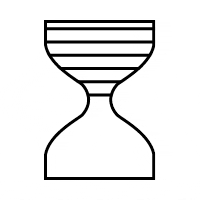A seamless, intuitive user interface is crucial for engaging customers and driving conversions. But with so many elements to balance, creating interfaces that feel effortless can seem daunting.
Follow these 5 steps to craft user interfaces that connect with users and elegantly facilitate tasks:
Step 1: Research and Empathize
Like any good design process, start with users in mind. Dig deep into who your target customers are through user research.
Conduct interviews and observe how they currently accomplish their goals and any pain points they experience. Send out surveys to gather broader input. Create user personas to represent key audience segments.
The more you can empathize with real users beforehand, the better you can design an experience tailored to their needs.
Step 2: Define User Goals and Scenarios
With target users understood, map out the key goals, tasks, and scenarios your interface needs to enable.
Determining the user mindset and context of use will inform critical design decisions. Consider questions like:
- What problem is the user trying to solve?
- What outcome are they trying to achieve?
- In what environment and context will they interact with your interface?
- What functionality and information will they expect?
Define priority user goals, actions, and processes to optimize the interface for.
Step 3: Conceptualize the Information Architecture
Now determine how your interface will be structured and organized based on user expectations.
Sketch out an information architecture that maps how content, features, and functionality will be grouped and sequenced in logical intuitive flows.
Utilize techniques like card sorting to determine how users would categorize elements. Storyboard common paths users take to complete priority tasks.
A strong information architecture provides an optimized navigational framework tailored to user needs.
Step 4: Design Clear Visual Hierarchies
With structured IA defined, focus on the look-and-feel and visual presentation of information.
Establish clear visual hierarchies through design techniques like:
- Strategic use of space, placement, and layout
- Typographic scale and contrast
- Creative use of color, shadows, and contrast
- Consistent groupings and proximity
These design patterns guide users to intuitively focus on the most important elements and relationships on the screen.
Step 5: Prototype and Test with Users
Now bring your conceptual interface designs to life through prototyping. Start by sketching storyboards and paper prototypes to model core interactions and flows.
Then test these early concepts with target users. Observe them interacting with prototypes to uncover usability issues and areas for refinement.
From there, develop higher-fidelity digital prototypes with core functionality for more realistic testing. Iterate based on user feedback until you arrive at an exceptional, intuitive user experience.
Key Principles for Intuitive Interfaces
Keep these core principles in mind throughout the design process:
Focus on User Goals
Continuously reflect on what users are trying to accomplish. Craft features and flows to simplify those core objectives.
Eliminate Friction
Identify any sticking points that slow users down. Remove unnecessary steps that impede progression.
Guidelines for Success
Design visual cues, microinteractions, and directional prompts that lead users to right actions.
Consistent Conventions
Use existing UI patterns and mental models that will feel immediately familiar to users.
Directness and Clarity
Present just the information needed in straightforward, readable ways. Avoid confusion.
Feedback and Forgiveness
Provide clear system status updates. Prevent errors when possible, and gracefully handle them when they occur.
Simplify, Simplify, Simplify
Continuously refine and streamline elements to maximize ease-of-use.
Test, Iterate, Repeat
Keep improving the interface through ongoing user testing and feedback.
Start Crafting Intuitive User Experiences
An exceptional user interface balances form and function to feel seamless, direct, and effortless. By following a human-centered design approach focused on visual hierarchy, prototyping, and usability, you can craft interfaces users instantly know how to use.
Ready to optimize your product’s UI/UX? Our expert design team offers end-to-end interface design services tailored to elevate user experiences. Let’s start creating intuitive interactions that convert.